Cancellation Policy
Order Cancellation Window
You can cancel your order anytime before it is processed and shipped. Once the order has been shipped, it cannot be canceled.
For subscription-based services, refer to the specific terms and conditions related to cancellation and any associated fees.
How to Cancel an Order
Online: Log in to your One Grocy account, go to ‘My Orders,’ select the order you wish to cancel, and click on the ‘Cancel Order’ button.
Email: Contact us at support@onegrocy.com with your order number and request for cancellation.
Phone: Call our customer service team at +91 9390191223 and provide your order details to request a cancellation.
Note: Customerized orders cannot be cancelled as we’re fulfilling the order based on Customer’s demand.
Refunds for Canceled Orders
If you cancel your order before it has been processed and shipped, you will receive a full refund to your original method of payment within 7-10 business days.
If your order is successfully canceled before shipment, you will receive a confirmation email, and the refund process will begin immediately and time it takes to reflect in your account may vary according to your bank.
Orders That Cannot Be Canceled
Orders that have already been processed and shipped cannot be canceled. In such cases, you may refer to our return and refund policy for information on how to return the items.
Special Conditions
Custom or personalized items may have specific cancellation terms. Please refer to the product details page for more information.
Changes to this cancellation policy
We may update this Cancellation Policy from time to time. Any changes will be posted on this page, and the revised policy will take effect immediately upon posting.
Thank you for shopping with One Grocy. We appreciate your understanding and cooperation.


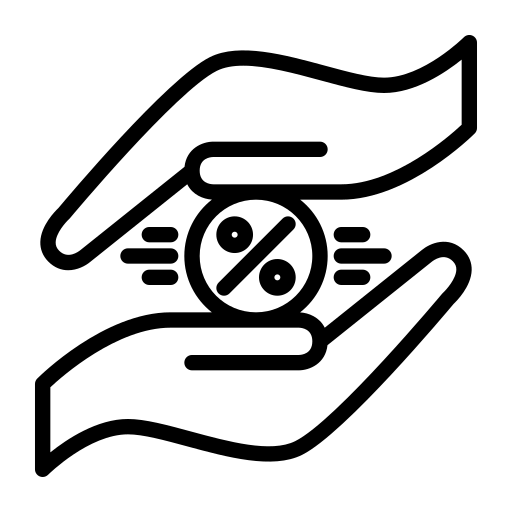


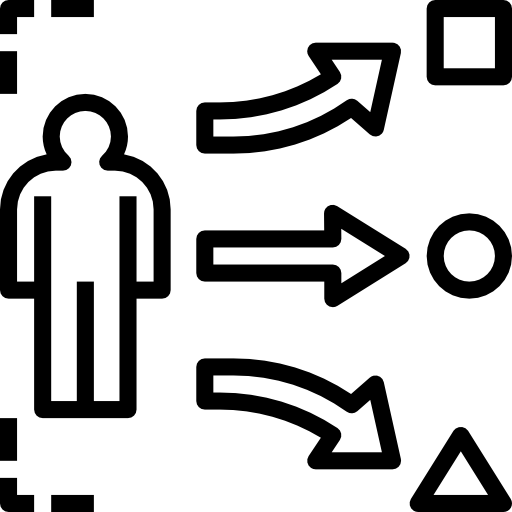
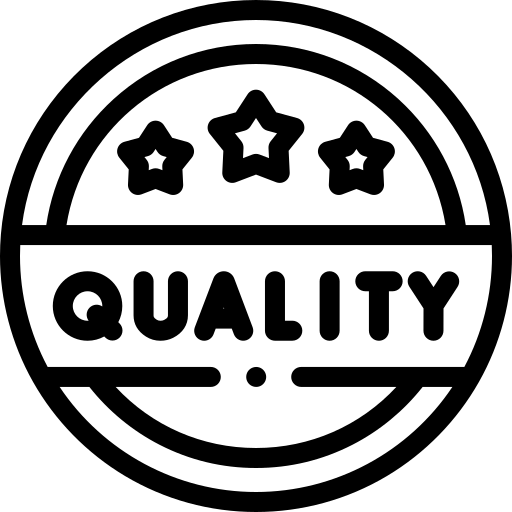


 Home
Home  Whishlist
Whishlist  Checkout
Checkout 